In Windows Operating System…. The Important and Fantastic feature is Graphics user Interface (GUI). Windows Great feature is it’s Desktop Wall.. That have lot of Icons for Utilities, Services and Software Shortcut’s for faster access. But Some times this desktop icons Irritating and unwanted for some people and they want a clean desktop… Here the tips goes on for that people..
Steps For Windows 7 to Hide Desktop Icons.
- Right click on Desktop and Select –> view –> uncheck Show Desktop Icons.
Steps For Windows Vista to Hide Desktop Icons.
- Right click on Desktop and Select –> view –> uncheck Show Desktop Icons.
Steps For Windows xp to Hide Desktop Icons.
- Right Click on Desktop And Select –> Arrange Icons By –> Uncheck Show Desktop Icons.
Steps To Show Back Desktop Icons.
- Just Select Reverse option for above Steps.. (check Show Desktop Icons).
Steps To View Hidden Desktop Icons.
Happy Modifying Windows… Problem people comment below.. 😉

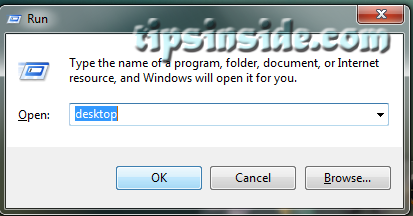

A very useful and helpful site with great articles for everyone and for me too. I discovered your website from a link posted on a forum. I will Come here regularly because i like your site.
Hi there I actually needed to drop you a speedy note to express my thanks. I have been following your webpage for a month or so and have picked up a heap of interesting|intriguing particulars as well as enjoyed the way you’ve structured your website.
Hey There. I found your weblog the usage of msn. This is a really well written article. I?ll make sure to bookmark it and come back to learn extra of your useful info. Thank you for the post. I will definitely return.
Pingback: VGBA APK