Nowadays you may need to share large files and folders with others. The mail may satisfy you only upto 25 MB. But you have Dropbox to share such files. Enjoy your sharing through Dropbox and here the ways how you have to,
We already Discussed about What is Dropbox, and how it works..?

- First Create a folder in your “Dropbox” folder in your system.
- Paste the files that you want to share in that folder and allow some time for files to get uploaded, this may take varying time based on the size of the file.
- In Windows the dropbox automatically runs when the system boots, “Ubuntu” users may have to type in the command in the terminal window to run the dropbox.
~/.dropbox-dist/dropboxd
- To install Dropbox in your “ubuntu” click here!
- After pasting the required files in the newly created folder log in into your dropbox account online. you will get your dashboard as in the picture,
- Now click on the Share a folder in the top right(third icon).
- After that you will be prompted whether you want to create new folder or share from the existing folders.
- Select share from existing folder(In our case, if you want to create a new one you can do so) and select the folder
- In the next window you will be prompted for the email id of the recipient with whom you want to share the folder, enter the email id of your peer.
- And that’s it you have shared the folder.
On your pals side with whom you have shared, he will be prompted for acceptance of the share
- First after logging in the person will be double checked by sending him a link to ensure whether he is appropriate.
- After that he will be prompted for the acceptance of sharing
- And after accepting he will have the shared folder in his dropbox
Other advantages of using dropbox
- If you refer your friends to use Dropbox your usage space will be increased according to the numbers you refer.
- Each Referral link will give 500 MB storage on your account,
- Instead of having limited storage in groups one may have such way to share files and folders
Share more files and enjoy dropboxing…
Hope the article was helpful.
Regards,
TweakTag Team

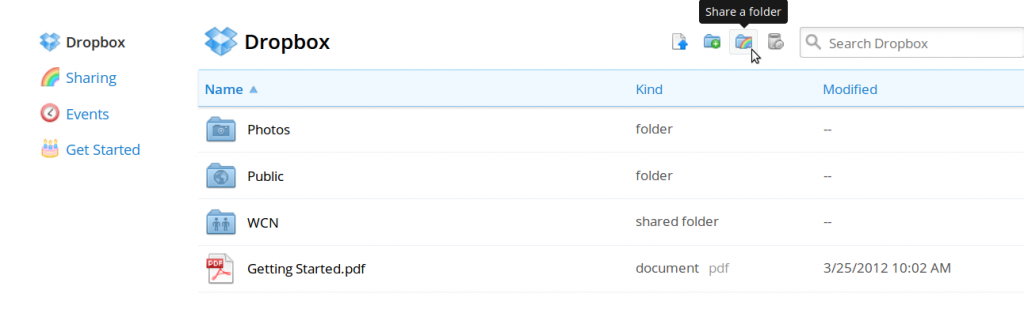
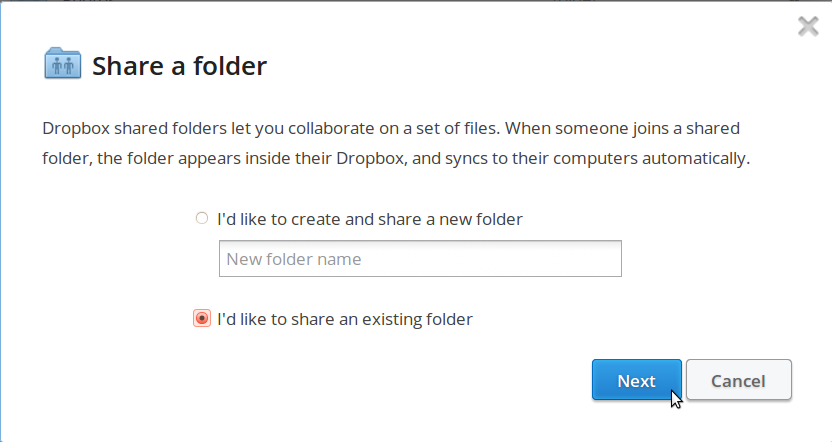
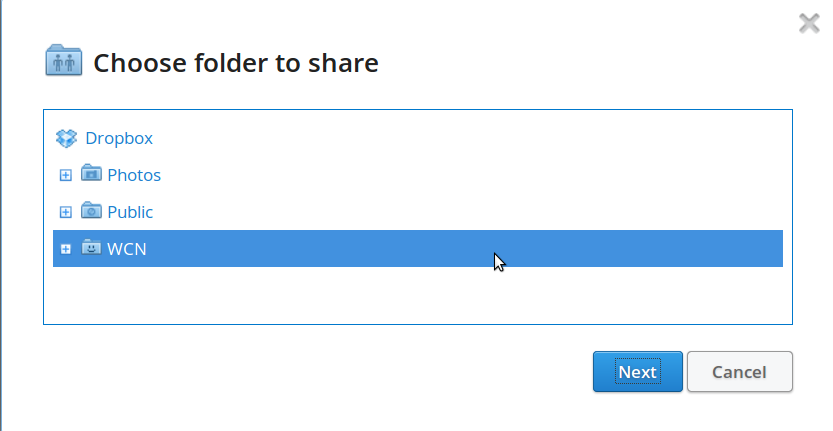
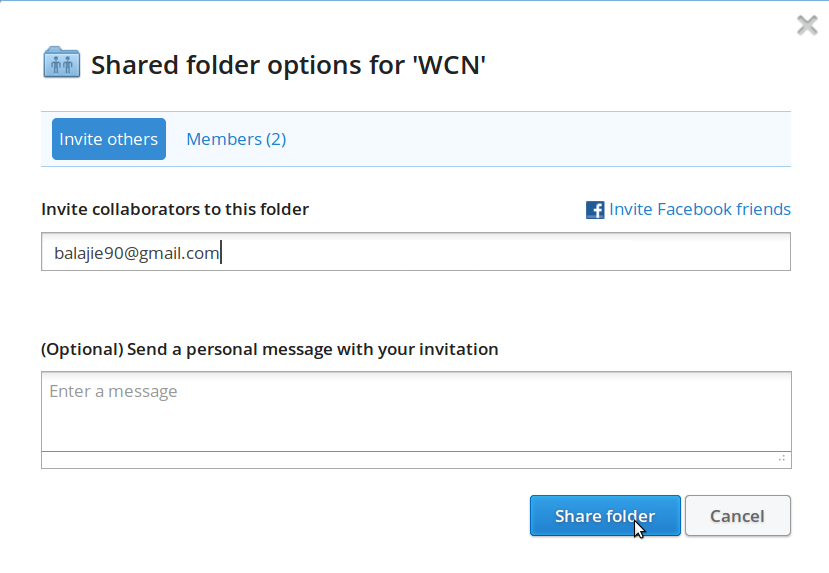
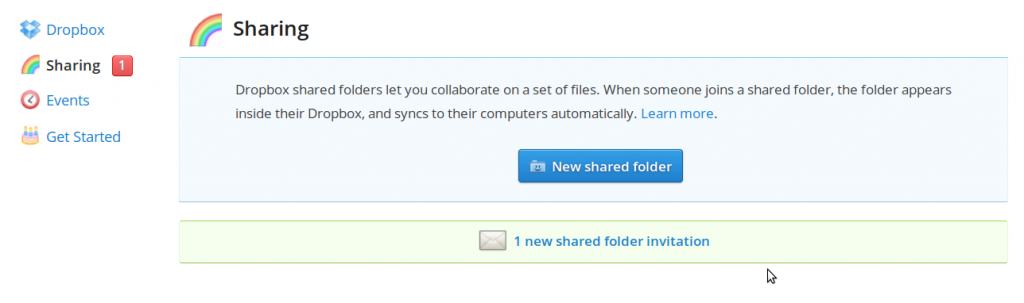
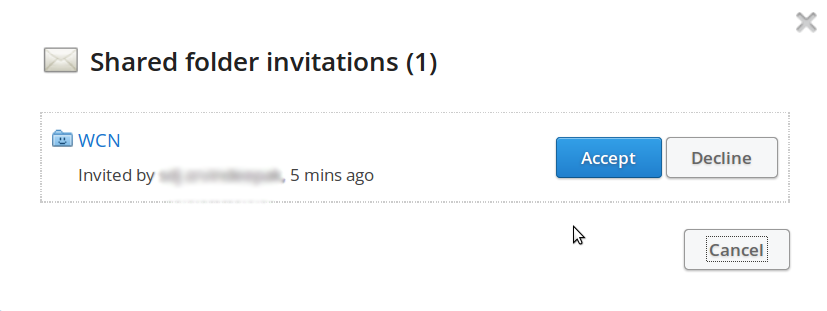
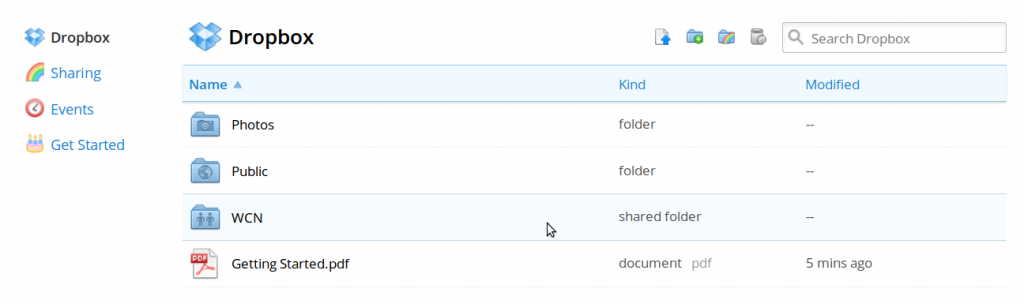
thanks for the information……