Hi Everyone, If you are Web Developer, So you know the Benefits and Uses of Wamp Server, Because Wamp Server is a Wonderful Windows web development environment.WampServer installs automatically (installer), and its usage is very intuitive. You will be able to tune your server without even touching the setting files.

Wamp Server Allows to create Database, But in Default created Database has an single user root with no password,WordPress Platform Such allows this Condition while installing using this Wamp Server Database, But Some other php web packages doesn’t allow for this default username, Since it should asking for different username and password, It may contain Alphanumerical or Alpha characters,
Now This tutorial should makes you clear on creating user and password in Database on MySql :
- Download and Instal Wamp Server From Sourcefourge,
- If you have Firefox means, it take it’s default browser as Firefox and it’s Domain as Localhost and e-mail as you@localhost,
- After Installation, Launch your Wamp Server Application, Wait until it change to Green color on your Tray Icon,
- Now Left click on your Wamp Server Icon on Tray and Select PhpMyAdmin,
- Select Databases on right side tabs, Name your Database name and hit Create,
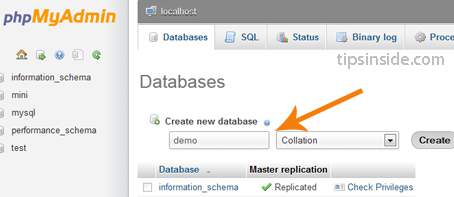
- After Creation,Select the Database from Left pane, Now Select Privileges ,
- Select Add a New User.
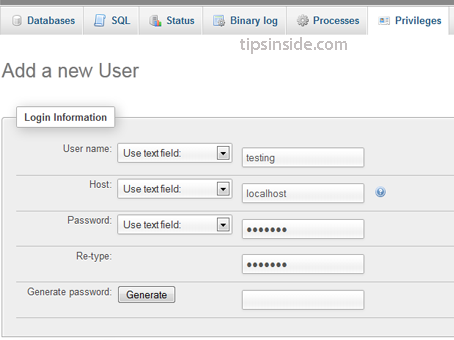
- Give Global privileges as on your wish to that user,
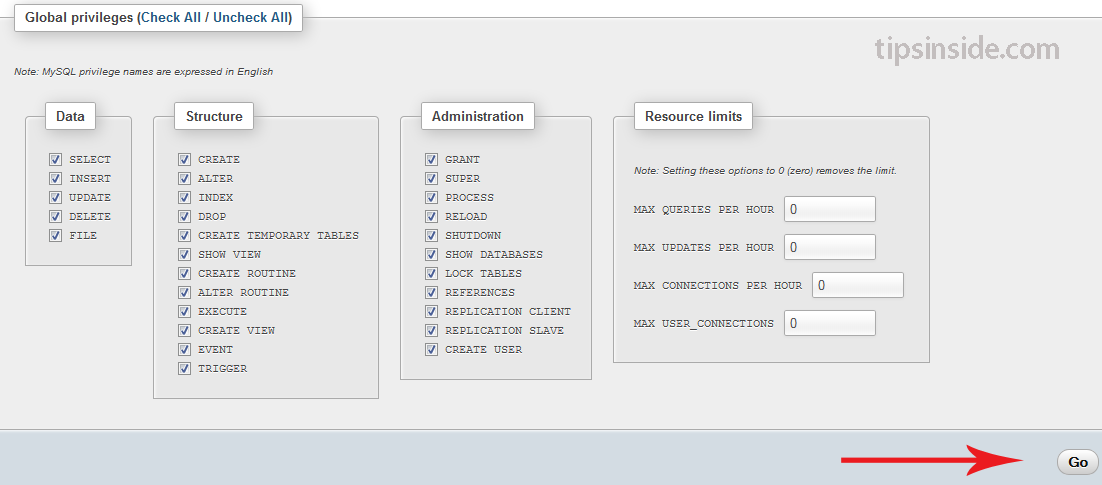
- Just hit Go, Now Your Database with Database User and Password is been Established, 😀
- That’s all On your Wamp, Now You have to paste the php package on your root folder, ( as Default it exists in C:wampwww )
- Open your Web browser And point your link as http://localhost/ ( note : the installation path may vary for different packages, Refer the manual for Installation for path )
- Everything is Completed means, Tables have been created on your MySql Database, 😉



nice Articles Mr.Balaji….
how can i paste php package on root folder?
what is root folder?where it is?
i had created a form contain name and address using php,when i click submit button it shows”The requested URL /wamp/www/yourfolder/input.php was not found on this server.”
why?