PHP is a general-purpose server-side scripting language originally designed for web development to produce dynamic web pages and MySQL is a relational database management system (RDBMS) that runs as a server providing multi-user access to a number of databases. It is named after developer Michael Widenius’ daughter, My. The SQL phrase stands for Structured Query Language.

Let us move on to our topic, PHP is an open source scripting language that is widely used by most developers. So this is an apt time to switch into the field of PHP. If you became a web developer in PHP, you are sure to get support from other PHP developers around the world through forums and many script discussion sites,
Please learn PHP from basic onwards from referring w3schools, w3schools is an best source to learn PHP, But where you use / execute it, So you need a PHP , MySQL and Apache server.
I know you are not ready to do these kinds of jobs as well as configuring them, but it is essential to run PHP with MySQL database, then to execute those scripts using apache server. It is so simple, Just simply apply wamp or Xampp server,
What is a Wamp Server
Before knowing that, you need to know about Wamp and its definition, please visit this website to know them, sorry for inconvenience because I don’t like reproducing their original content,
My little description about Wamp is an all-in-one package for PHP, MySQL and Apache, Mostly used for web development and it is available for free, easy to use, small in size and etc.
Now, coming to our concept on how to execute /test / use PHP files using Wamp server..
Please Download and install Wamp server from Sourcefourgefor free
While installing Wamp server, it automatically chooses Firefox as its default browser, otherwise it will ask for your preferable browser to select the browsers path, in that case please select your desired browser from program files on Windows directory. After selection it will ask for local mail configuration. Just leave as it is and hit next and finish.
After Installation Open Wamp server, Now Wamp will get start by invoking their services. You can watch step by step invoking of Wamp like this.
After it get green color, your Wamp is now in online, Just Left click on Wamp and hit Localhost, or you can also open using your browser by http://localhost.
Please note :
If your Wamp does not getting green icon ( ie: Not in online ) , the reasons and troubleshoot given below.
- Left click on Wamp icon in Taskbar and select restart all services or Right click on it and hit Exit to close the application and start it again,
- Restart you Windows,
- If you have IIS server , It does not work , Because IIS use Default Localhost , So it can’t to use Localhost and Struked in their half.The only way to get is, You have to uninstall IIS Server,
- Some other Application will use Localhost like Teamviewer, Make sure before opening Wamp, Please close that type of apps,
Now continue our session, After putting your Wamp to online , you can able to execute PHP on this server,Before that you have to place your PHP file on thier Server directory by opening %system directory%/wamp/www (System directory is nothing your operating system disc) it should commonly found in C:\wamp\www or else you can open it by left clicking the wamp and hit www directory,
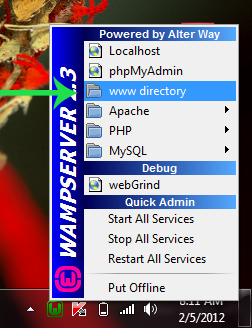
Now Paste your Desired PHP files on www directory and open Localhost, Now your browser shows what your PHP file executed,
Consider this example:
<?php echo "Hello World"; ?>
Copy the above code and paste it to the notepad , Save it using the extension .php , Now place that file www directory and open localhost, Now you browsers will display Hello Tweak Tag .
i think you may get cleared on PHP and how to use them with Wamp server, Thank you for listening to this post.
if you want Database connectivity tutorial means please comment below , i update this article,
Problem persists, Comment below.




