Are you Bored With Windows default logon screen, I think yes, for thats why you reached here, Let we See how to change the Windows 7 Welcome Screen background using simple tweaking, But make sure you have to place your hands on Windows registry, So be careful ;), then let we move out of caution, Because we have out of this. then only we can tweak
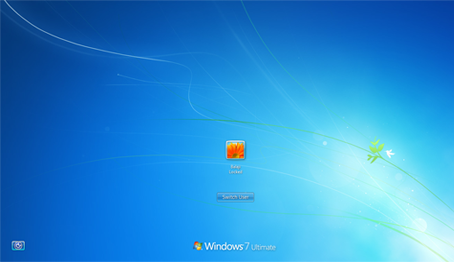
Once again you see the same background which you have. 
Let we the Steps to change :
- Open you Registry Editor, If you dont know to open, press Start and Search regedit, or hit Run and enter regedit,
- After Opening Registry Editor, Select HKEY_LOCAL_MACHINE, Now Right Click it and hit Findoption,
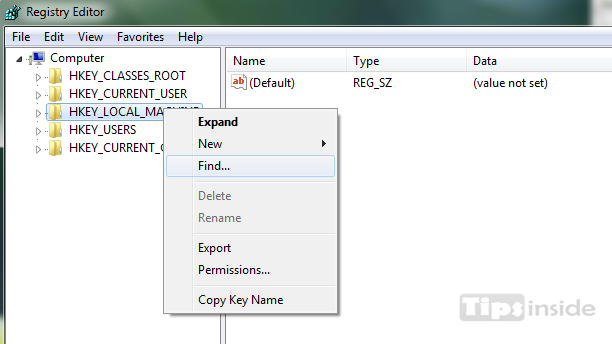
- In Find Options, Enter OEMBackground and hit Find Next,
- Your registry now shows your OEMBackgroundon it’s result,
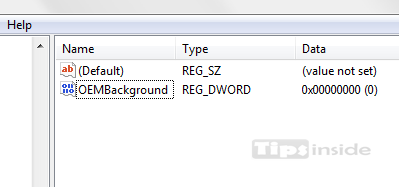
- Double click on OEMBackground and change its DWORD value from 0 to 1
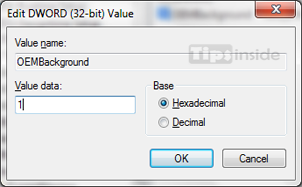
- After Changes, Press OK and Exit the Registry Editor,
- Now open your Explorer and type this on your address bar %windir%system32oobe and press Enter.
- Create a folder info , Now open the Folder info and create another folder named backgrounds, ( Note : All are case sensitive and it can spelled correctly, also the folder backgrounds should exist inside only infofolder )
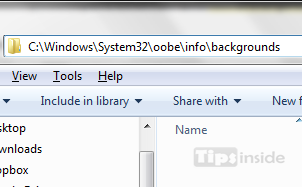
- Now Select your Favorite image, That image should be in .jpg format and below 245 kb in size, it is must,
- Selected image should capable to stretch with the desktop, otherwise it not align properly ,
- Paste the Image in backgrounds folder, rename the image to backgroundDefault.jpg,
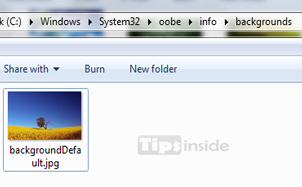
- that’s, Now just restart your PC and get a new logon screen on welcome screen
,

I hope this may be helpful to tweak your system,
you also may like How To Enable and Use Dreamscene on Windows 7
Problem persists, Feel free and comment below,


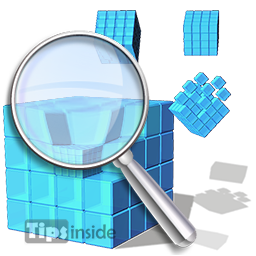
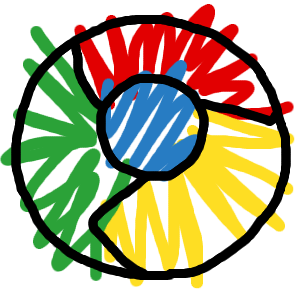
Thanks for this easy tip. I changed my welcome Logo screen background.