Are you interested in creating java projects and see things work. Here is a small demo for you guys, this article has a small java project that will help you to carry out the chores. This project is a nice boost up for freshers and sophomores in Computer Science Major.
The back end database server is MySQL Database Server.
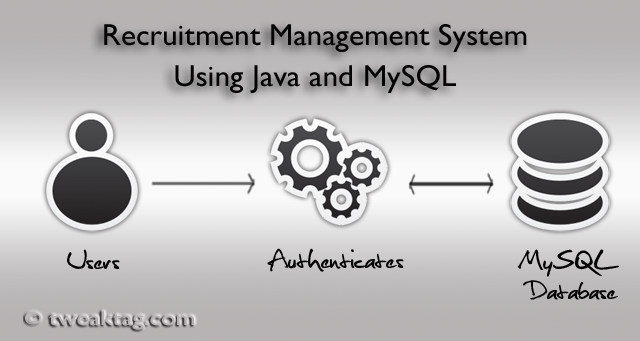
This project is a simple “Recruitment Management System”, with the main aim of the project with the following objectives:
- It allows a candidate to create a login
- The user can register with basic details
- After registering the user can login to upload their resume for checking whether they are selected for the interview for the post he or she applied
- The administrator a login with the facilities of creating and editing posts and entering the number of applications that a candidate can opt for
And this is the basic outline and overview of the project, i have posted the screen shots here, you may get an idea on seeing the screen shots,
User Entry:
 All the users will be prompted to this login form on running the project. Both Administrator and the users, the administrator username and password are hard coded as username: “admin” and password: “admin”. New users can log in after registering.
All the users will be prompted to this login form on running the project. Both Administrator and the users, the administrator username and password are hard coded as username: “admin” and password: “admin”. New users can log in after registering.
User dashboard :
This is the user dashboard and he is allowed to read the instructions for typing the resume and he can upload the resume and check his or her status for resume. The user can opt for a post and if he or she is not selected he can opt for another post and if selected he can update his minor details of his personal stuffs.
Administrator Dashboard:
Administrator dashboard is the work place for admin for adding, updating and deleting posts. These are the basic and the major works of the admin.
Get the project here and give it a try and study it. If you have any doubts comment it.
If you don’t have Java download it from our article Computer Science Majors – Working in your area of interest. We have given links and steps to download it.
If you don’t have MySQL Server Download by clicking the below pic.
After installing the MySQL and Java here you go with the project files.
Download the SQL Document Files and create databases as in the document.
Download the executing Manual for the project
Finally here you go with the project
we have a sample resume for testing our project and here it is.
Hope this article was helping to enrich your java knowledge. TweakTag team thanks Sdj ArvinDeepak for giving his project for the project wing of TweakTag team and for posting it in TweakTag.com
Regards,
TweakTag Team.
Happy TweakTagging!

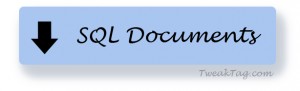


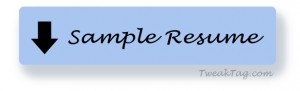

Pingback: A Simple web application simulating ATM in ASP, MySQL | Tweak Tag
If you want mysql jdbc connector get that from this link:
http://dev.mysql.com/downloads/connector/j/