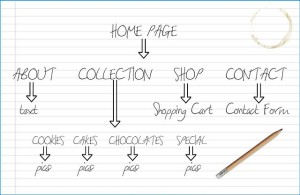Have you troubled with bbpress forum? Actually WordPress is an wonderful platform for blogging, since their another product Buddypress also rocking with it,But going for bbpress, it really make users very irritate, But in Buddypress, they making way to handle groups along forum in simple way, but the forum is sounds very bad for users,Best Forum solution for Buddypress

Let we see the best alternative for bbpress in Buddypress, Actually in case with forum alone, No one can move for bbpress i think, because lot of forum package is available for free and it making cool works for visitors and webmasters, But after getting a Buddypress, we automatically slipped with bbpress, First time i got his same problem, i strucked a lot, and my visitors got very bad impression with forum, So how can i give a new forum them, If i Instal a new forum in my site means, they have to register once again for forum posts, So i searched for forum plugin in WordPress, Many plugin has been available in WordPress directory, But i got impressed with Mingle forum,
Yes, Mingle forum is a best forum plugin for WordPress , ( also works with Buddypress ). So we take a look How to instal and use Mingle forum in Buddypress,
Steps to Instal Mingle Forum in WordPress :
- Login with your website using WordPress Platform,
- Select Plugins -> Add new, Type and search Mingle Forum.
- After the search result, Hit Install Now,
- After Installation, click Activate,
- Now you have a separate menu called Mingle Forum,
- Configure your Mingle Forum options, Set a Skin, create your Categories and Forums,
Mingle Forum Have lot of features :
- NEW! Create a corresponding Forum post when you create a WordPress post
- NEW! User Signatures (instead of Bio)
- Image Uploads on posts
- SEO Friendly URLs
- Forum sitemap (../wp-content/plugins/mingle-forum/sitemap.php)
- Adsense areas
- Media embedding into forum posts (like Youtube, Flickr, Photobucket…)
- WordPress 3.0 ready!
- Categories with sub-forums
- User Groups
- User Levels (EX: Newbie, Beginner, Pro…)
- Private Messages – Forum integrates seamlessly with my Cartpauj PM Plugin (Requires Cartpauj PM vs. 1.0.09 or greater)
- Moderators
- Skins
- Captcha
- BB Code
- Smilies
- Custom Forum Search
- Guest posts (See Mingle Forum Guest Info add-on by wpweaver)
- Hot/Very Hot topics
- Sticky (Pinned) Topics
- Move, Edit, Remove and Close topics
- Forum RSS Feeds
- Email notifications on replies to topics
- Recent posts widget (or PHP shortcode for your theme)
- Integrates nicely with most themes (It’s tough to make it work for all themes so some skin modifications may be required for your site)
- Allow/Dis-allow other users to view your profile from the Forum
- Supports different languages
- Integrates with the Mingle Plugin (by Blair Williams) NOTE: The “Mingle” plugin is NOT required for forum to work
- Avatars
- Profile’s (Works with/without Pretty Profile URLs enabled in Mingle settings)
- Activity in the forum shows up as activity in mingle (Helps increase discussion in both your forums and your SN)
- Deleted forum topics will also delete the corresponding Mingle board post
Referred from Mingle Forum
Installation tutorial :
Mingle Forum Options Tutorial:
Finally Create a Pages in WordPress and paste the code
[mingleforum]
Save the page and Publish, Now you get a wonderful forum on your site, Also it supports Adsense ads, Sitemap generation, and etc..
I think finally you fixed and changed your forum i think…
Note :- Please De-Activate the bbpress forum after mingle forum installation,
Problem persists comment below 😉

![You are currently viewing Best Forum solution for Buddypress [bbpress alternative]](https://www.tweaktag.com/wp-content/uploads/2012/09/bbpress-alternative-for-buddypress-with-mingle-forum1.png)