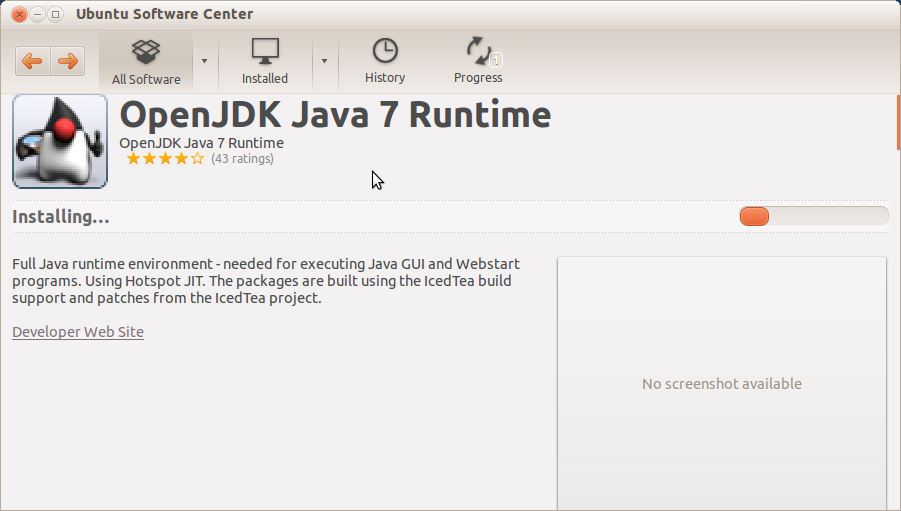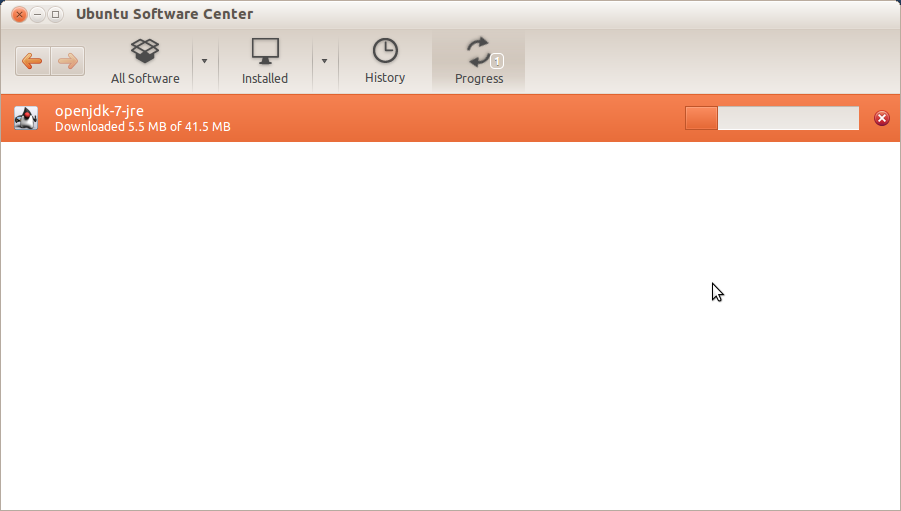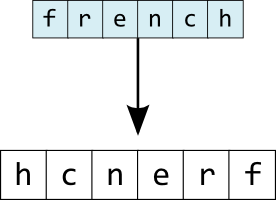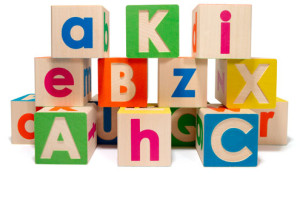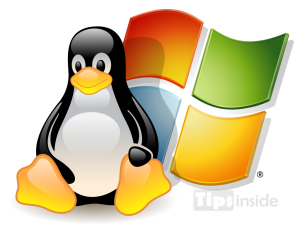Hello Techies, Installing application in Linux makes always difficult to normal users, Where the software developing site gives their application in .zip or .tar.gz compressed format, Probably most of them don’t know what to do with this, if the application is install like windows application, it saves more time and effort to deploy them, Also like .deb files, Since am going to show a easy way to install Java in Ubuntu
Ubuntu Most probably minimizes the work for their user comparing to any other Linux versions, Also Ubuntu software centre makes the software availability easier, Also here Ubuntu makes the Java Installation easier, If you go for Java or Java SDK download, You surely reaches the Oracle Website for Java Download, When you using this Download means, You surely got a zipped file with .tar.gz compressed file, You may install from this Zipped folder, But also a simple method is also available to install,
Ubuntu itself provides a easier method to download the Java Standard Package and ready to install simply, For Easy Installation, Just Go to this link : Java In Ubuntu, For easier navigation, You can download by using following link also, Where this simply launches the Ubuntu software installer, Where the Installer Simply installs the Java Application,
Download Java JRE 6 :
Download Java JRE 7 :
For Virtual machines, Java JDK Download, tutorial and Installation help, Please use the following link
https://help.ubuntu.com/community/Java

![You are currently viewing How to install Java in Ubuntu [Linux]](https://www.tweaktag.com/wp-content/uploads/2012/08/java_ubuntu21.jpg)