AIRCEL launches Unlimited GPRS at Rs.14 with 3 days Validity with some Free Games and wallpapers as well as Unlimited GPRS browsing on Mobile Phone for Prepaid Customers,connect internet pc using aircel pocket internet
These Internet Pack allows us to make browsing via mobile.. as well as in PC or Laptop also.. by simply using your Nokia Phone With you Nokia PC Suite

Details of Aircel Unlimited Pocket Internet Cards
1.Aircel Pocket Internet Card Rs.14
Unlimited Mobile GPRS browising for 3 Days.
Free WallPapers and Games.
2. Aircel Pocket Internet Card Rs.98
Unlimited Mobile GPRS browising for 30 Days
Free WallPapers,Games and The Unlimited Free Song Shuffle on caller Tunes service.(Only song charges is Free,Monthly Rent of caller tune service will applicable)

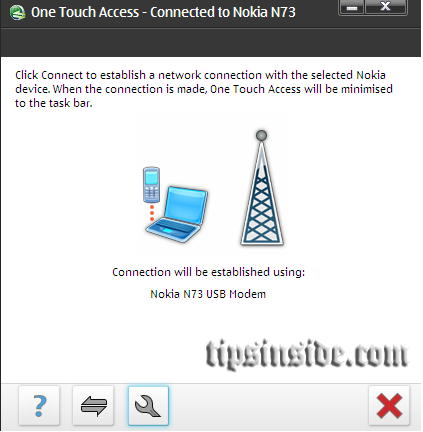
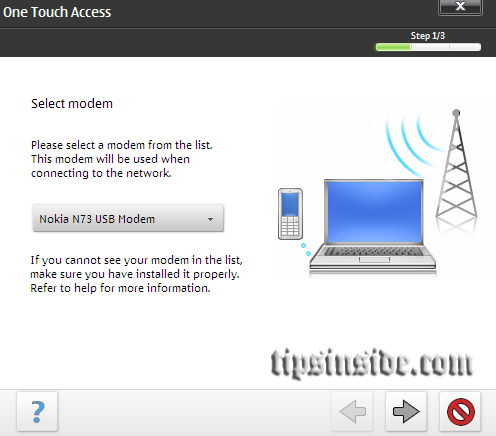
5. Leave the Network operator selection [Mainly Aircel(TN),Aircel (Chennai) ]
6. Select Configure the connection manually
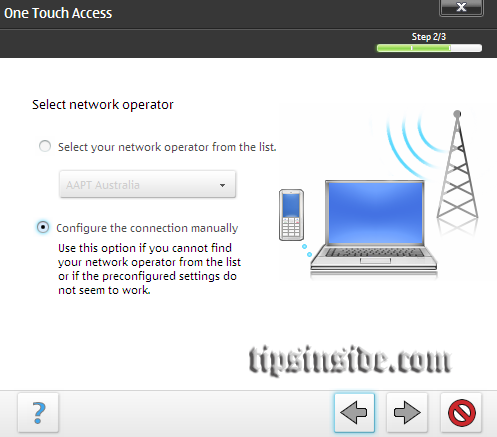
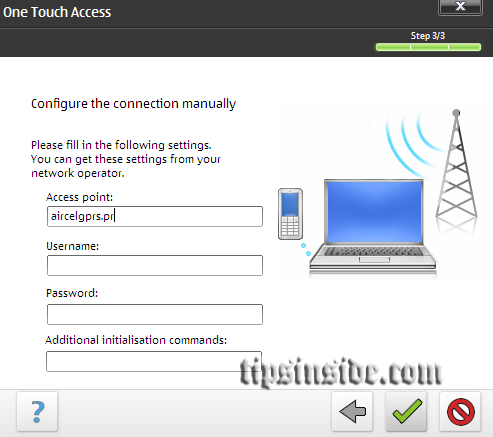



Pingback: the phone view Indonesia » AIRCEL Pocket Internet-Connect Internet on PC Using Nokia PC Suite …
Tell me how can i connect my mobile to my pc via bluetooth
mobile is c1-01
pc is windows 7
i have already installed nokia pc suite in it
my operator is aircel, i have every aircel gprs settings and also have pocket internet pack.
Please also widely explain me about setting access point , user name and password
Hello Smith,
Open Your Nokia PC suite and select connect to a phone. it’s guide you to connect your phone via Bluetooth devices,
note:- Check whether your mobile Bluetooth is ON and Check your PC or Laptop is Bluetooth enabled,
Switch ON your Mobile and PC Bluetooth. Then Connect it via Nokia PC suite. Check it out and reply if got any problem. 😉
My pc show that my mobile bluetooth device is connected. When i press connect, my pc starting connecting,verifies username & password and also mobile gives message that creating connection but problem is that will during this process my phone automatically switchs off gain switchs on and when my mobile switchs on by that time my pc show that network connecting failed.(dont tell me that’s battery low problem)
I dont know where it went wrong. Contact any Technician for your mobile,
When iam using the mobile that time it is no modem found coming in nokia pc suite why please tell me about it
Uninstal your Nokia PC suite and re-install it, While connecting your Nokia mobile phone to your PC on First time, it should Installs Drivers for modem also,
Now your Mobile phone modem is showing on Connection tab, If Problem Continues means, Please reply with more Details, It should helpfull for me to clear your queries,
My net gets connectd bt wen browser opens it shows msg dat unauthorised, n does nt open any site, plz help
Please check , That your mobile has possible to open all webpages or not…?
and also check what browser and anti-virus you use, and check with google.com
if everything ok means.. please tell what error message you got (full desc)
When i connect my nokia mobile to pc a message after connecting to the net is displayed showing that unauthorised request.Subscriber/request have been barred.
Please tell me how can i resolve this problem.
if you got some idea about this problem ,
please reply me at my email.Id fazaljalgaonkar1@yahoo .com
i am using nokia 2700 when i am connect theough nokia pc shuit but internet is very very slow working tell me what i am do? so give me atlist leble performance ……..cell 9892785453
When i connect my nokia mobile to pc a message after connectingto the net is displayed showing that unauthorised request.Subscriber/request have been barred.
Please tell me how can i resolve this problem.
Hey balaji, h r u,plz tell me wat can i do when i start internet on my laptop with firefox/chrome ,it shows”unauthorized request and access has been barred”. Reply on [email protected] as quick as possible
I’m using nokia c2-03 hw can i connect it with my pc i’ve nokia pc suite installer bt in my cell there no option like pc suite.
Whn i connect my cel via USB thn thr r 3 options viz.
1.Ovi suite
2.media trans.
3.mass storage.
Wht do i do 2 connect my cel 2 my PC
PLZ RPLZ MUST
my email id is [email protected]
Please select OVI Suite..
Hey buddy i’ve tried tht bt nt working.
Do u knw any other way 2 connet it.
Whn i use tht option at tht time in my pc doesnt show tht my device is installed or nt. Wht 2 do yar??
And 4 connecting via bluethood i dnt knw whr is the option of bluethooth in my pc.
Also i dnt knw whethr in my pc bluethot is thr or nt.
Plz yar tel me all the thngs which i’ve ask u. Plzzzz.!
Hello Rushi,
Please Reply what type of system you using and what type of Operating system you using… anyways, i help you now what detail you given above,
Actually your Nokia C2-03 is capable to connect with PC using both cable and Bluetooth,
If you connect via Bluetooth means, Make sure your system have Bluetooth connection, In laptop , the bluetooth is In-bulded, Since you can connect via Bluetooth, If you using system means you have to use bluetooth dongle to connect bluetooth devices like your mobile.
First you Remove your PC suite from your system, Clean the registry using ccleaner, it can available from here, http://www.filehippo.com/download_ccleaner/
After restart your PC, Now download the fresh copy of nokia PC suite from here.. http://www.nokia.com/in-en/support/product/c2-03/downloads/” download /
After Download, Instal it on your PC, After Installation Connect your phone to your PC, Select OVI suite on your Phone, Now your pc instals the Nokia phone drivers automaticaly, Since for that dont disturb or disconnect your phone, After it Instals your driver, Your PC suite shows that your nokia c2-03 is connected, After that you can use your nokia PC suite,
If you not get any notification from your system means, Check your system USB port or data cable, Or may use back side USB port,
If you may get any problem means.. feel free and comment below.. thanks..
Thanx bro.
Is thr anythng by which i can instal bluetooth in my pc.
This is very interesting, You are an excessively skilled
blogger. I’ve joined your feed and stay up for in search of more of your fantastic post. Additionally, I’ve shared your web site in my social networks
i can browse only through ie not through fire fox why? plz help me
hi.
i am using nokia 5233 set. When i connect nokia pc suite through usb ovi suite in mobile my internet starts working in firefox. But while using it i can only search iteams on google. After searching in google when i select the options my browser shows uauthorised request subscribed. Can anyone plz tell me the solution so that i can open any page in pc.
I don’t have any pc suite installed in my laptop.I connect my cel via Bluetooth n hav created a dialup connection..the internet is working but for sites other den google its showing an error message.unauthorized request.request have been barred..the os is windows7 32bit edition..pleases help if u hav any solution for this..thank you in advance..
@Manu.. from ur pc suite goto internet settings n change ur apn name as aircelgprs.. it wud work…
Nokia pc suit show “no modem” what to do?