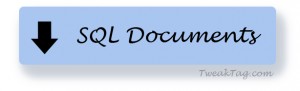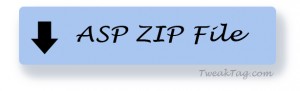Hi, TweakTaggers . Here we go discussing a simple web application to simulate an ATM system. The purpose of the system is to just make a clear understanding of the Active Server Page though it is a bit outdated it is good for beginners of web application.
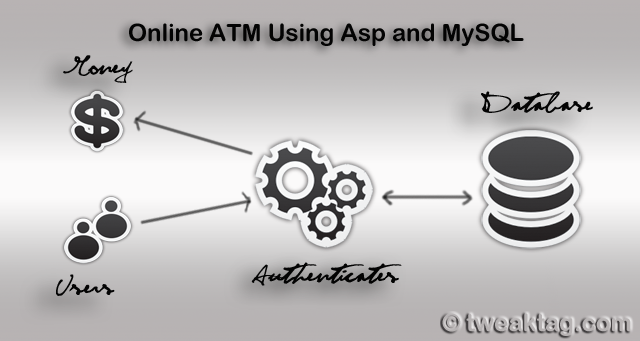
To run this project these are the pre-requisites:
- You must have IIS installed in your Windows PC
- You must have MySQL Database Server Installed in your pc with username and password as “root” and “root”. To install MySQL Database Server click on our link A Mini Project in Java to Manipulate recruitment System. You will find a MySQL Picture in this link and you can find the ways how to install it above that picture.
The main operations of this application is,
- A bank customer can register to the bank only if his account is already updated in the database
- He can log in and can view his account balance
- He can view deposit or withdraw amount from his account
- He can transact amount to another user and view the list who transacted to him
Here are some screenshots for your understanding,
User login & Registry:

User Dashboard after he logged in:
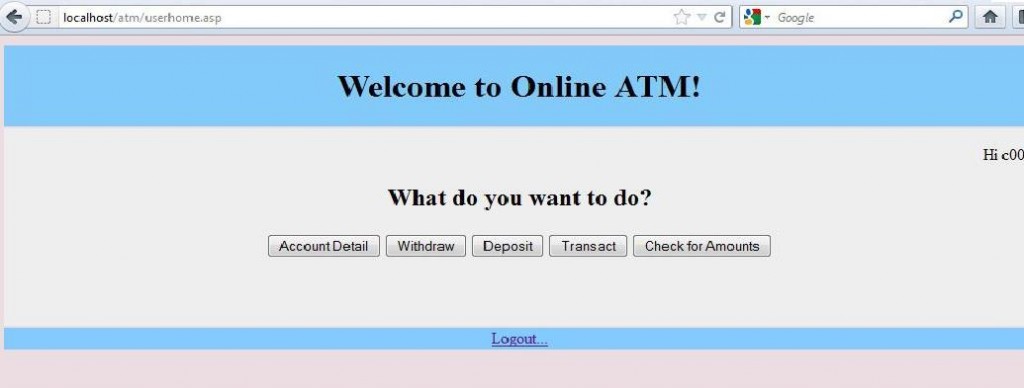
After getting all the above things ready and there you go with the database creation. Download the text document from the below link and create database and tables according to the text file.
After making all the things SQL Databases right and here you go with the project file, unzip the project file and paste it in the wwwroot of the inetpub in c: drive. After doing that don’t forget to give permissions for the folder.
And that’s it you are done with the ATM Simulation in a web application. If you have any problem in running the project, do comment. Hope this article was useful. Thanks to Sdj ArvinDeepak for sharing his mini project with the TweakTag team.
Regards,
TweakTag Team.