The Internet Browser titan the mozilla has came up with a add on for its browser adding a feather to its internet masterpiece browser Firefox. Today we have accounts in most of the social networking web sites marking ourselves online whenever we go to the internet. Or we have a gadget pinned to our system tray holding google talk. So our presence is enabled to the pervasive internet. This makes the internet a worst place for our privacy. So we need something to show us who are tracking us.
Here we go with the latest add on of the Mozilla Corporation having us to know who tracks us in the internet. What are the sites you visit and who are tracking you. If you are new to firefox using other browsers no problem, click on the download button to download firefox.
Yup, here we go with the installation of the Collusion. We have two ways for that use the way that comforts you,
First the simple one Click on this Picture Below,
Now you will get a window like the below picture in a new tab,
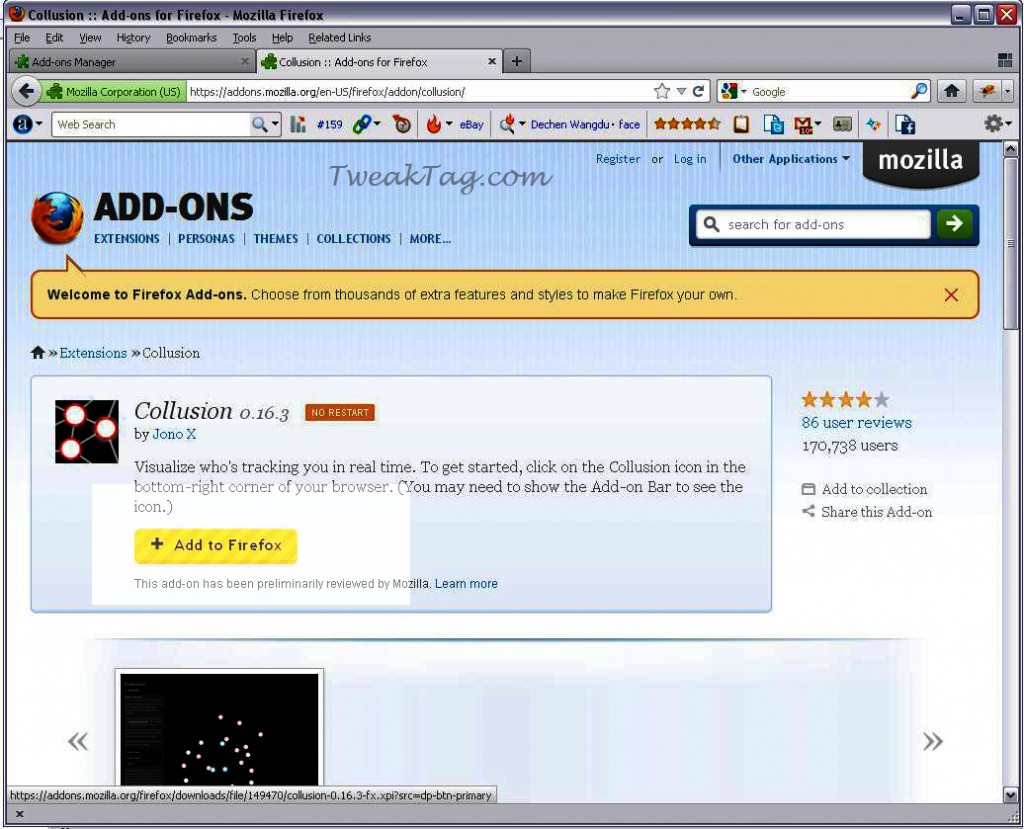
Now click on the “Add to FireFox” button Highlighted, and you will be prompted with the install window Click on the “Install” button and that’s it you are done with the Collusion.
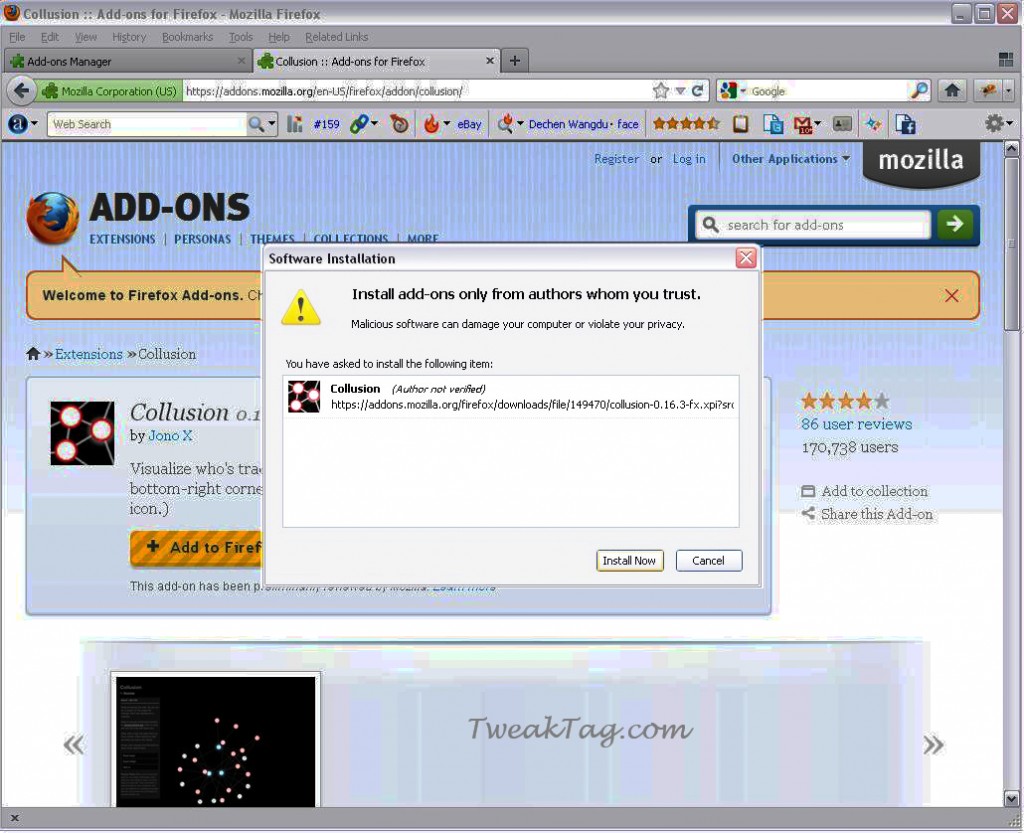
After Installing,
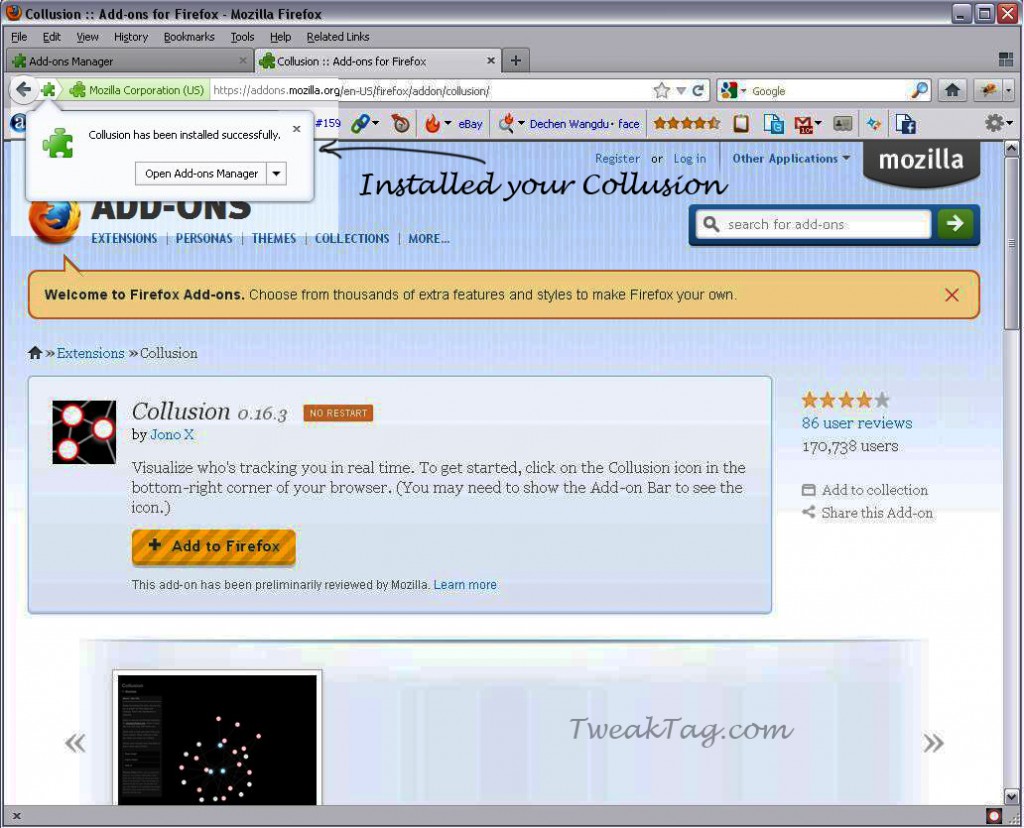
This is another way you can skip this if you are successful with the first. The other way to get Collusion is go to the Tools -> Addons or simply use the shortcut “Ctrl + Shift + A”, you will get a window as shown in the below picture, this way is rather difficult but an internet user must know about his browsers add on’s and he must be able to tweak the browser to suite him. So we have mentioned this way too,
Go to the Search box in the add on manager and type in “Collusion”
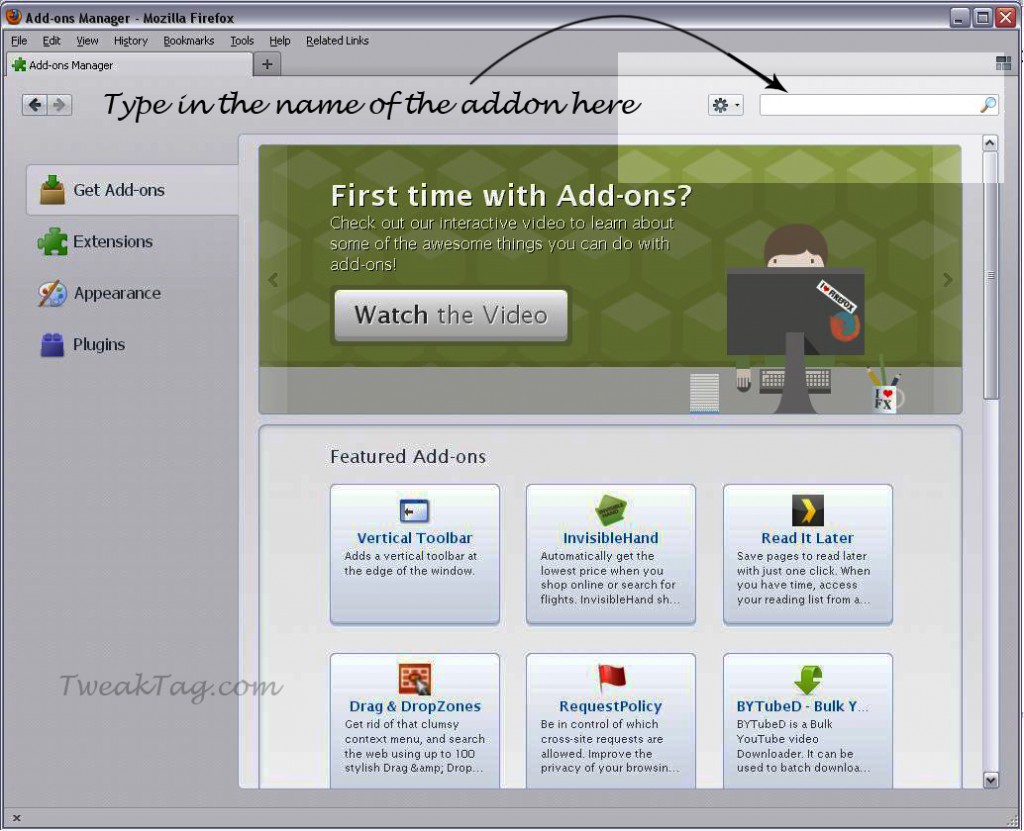
And now you will get a list like this, Click on the install button on the appropriate search result.
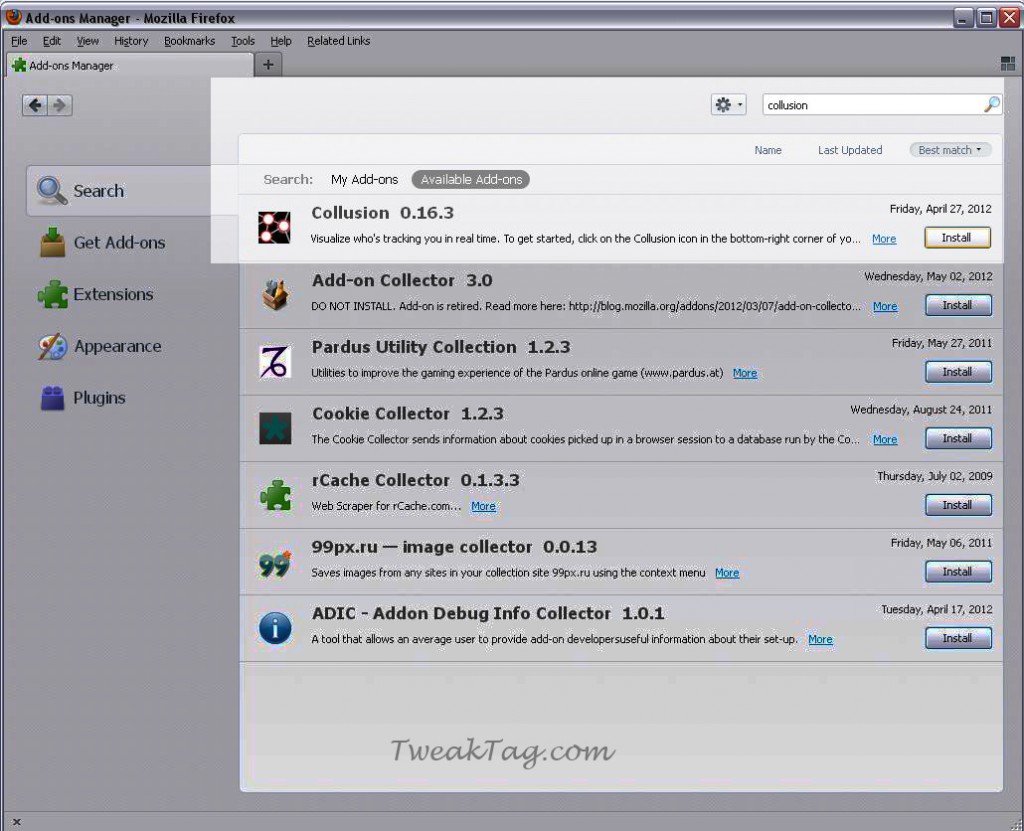
After Installing you will have collusion in your add on manager, and now you are ready to use collusion.
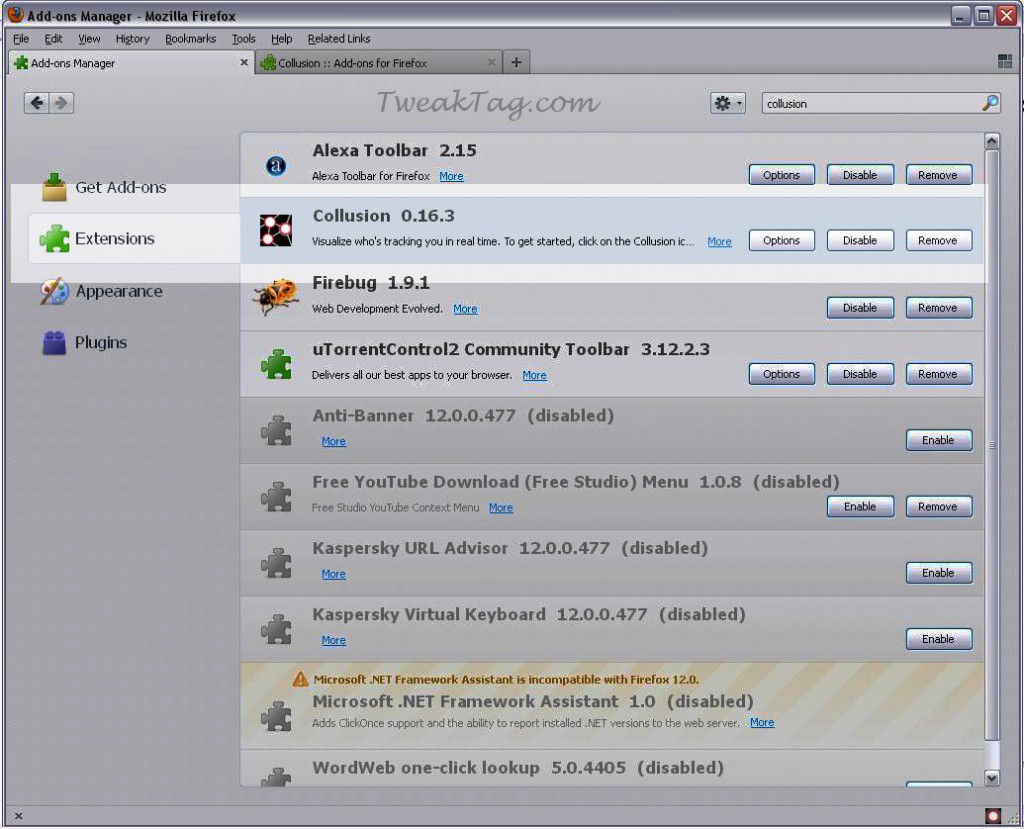
Notice the small red dot icon on your firefox window in the bottom right corner,
![]()
And that’s it if you click that icon you can get the window with the collusion running for your current browser the present sites that you have in your tab and as your visit grows in web page your collusion profile would grow. You can hover the mouse over the dots to know what site it is.
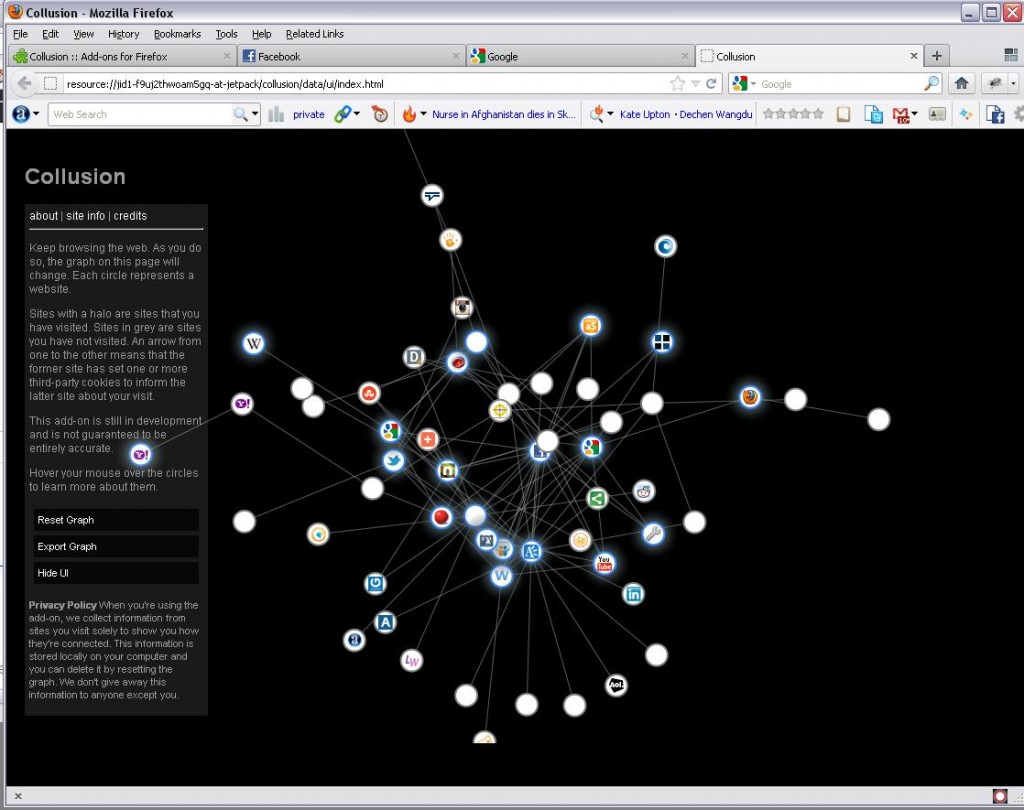
The dot representation:
- Blue Dots: These are the sites you visited
- Grey Dots: The sites you have been tracked with no idea about them
- Red Dots: The sites that are behavioral tracking
In today’s world information is so crucial, personal information are the most crucial ones. These info’s must be avoided sharing over the network. The likes you give in your facebook page and the status’s that you pop on your timeline paves a way to track you behaviorally. One can guess a person by his behaviour’s and can do any thing to hog him or use this data commercially for his gain. So know your trackers by this superb add on and limit navigating to sites and stop losing your privacy.
Here you go with the video by the Mozilla Corporation CEO Gary Kovacs who presented in TED about the Collusion, better take a look at this to better understand.
Hope this article was fruitful,
Regards,
TweakTag Team.


nice…
nice info…
Pingback: Dig up your Internet Explorer – IE9 with great features | Tweak Tag
Pingback: Tweak the Tab Group Feature of Mozilla – The only browser with Tab group | Tweak Tag
Pingback: Fixing Campus commune problem in Firefox, Chrome, Internet Explorer - TCS login problem | Tweak Tag