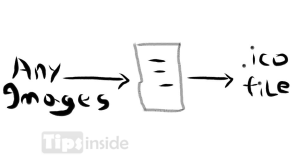Facebook Offers us to use Facebook on our own language, Facebook developers make Facebook to use in our own language that we well known, Probably most of the people using Facebook from Different countries, races, Cultures, etc… Since there is no need to use Facebook in English, If you want to use Facebook in your language, You can switch it easily.

You can revert it to default language at anytime, If you feel your language is been in wrong you may also suggest developers to correct them, Anyways, let we see the steps to change Language for Facebook,
Change language in Facebook :
- Open Facebook, Scroll down to Footer of the page, ( note : if you in Homepage after you logged in, you cant to reach footer of the page , Because it dynamically loads pages while we scroll using ajax),
- In Footer, select English ( Default is English )

- After Selecting the Language, You got a New popup with all language list, Choose you most preferring one,
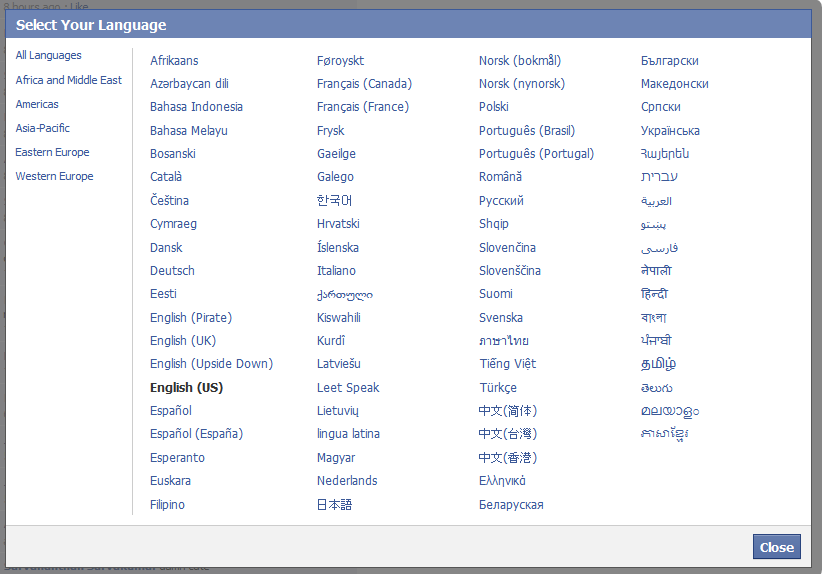
- Just Select the Language, Now i select Tamil ( ????? ) as my current language for Facebook, you choose your mother tongue or your most preferring language,
- After Selecting this, Now your Facebook profile totally changed into your language, All Facebook text will come in your selected language,

- Thats all, Now you can use Facebook on our Old language,To set back to English, use same Method to get it back English,
Thank you, If any Problem persists, Comment below,