Windows Registry is an important part in Windows Operating system, Mostly Viruses and malwares targets to these registries because of this registry power and vulnerable characteristics, Every Software should use registry for system configuring and settings ,
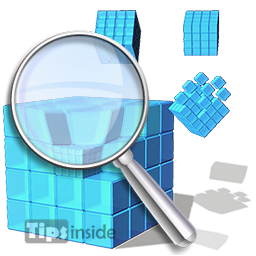
On Everyday usage, the system software writing more and more lines on registry , Here sometime removed software entries that stayed on windows registry itself, Also we can’t remove manually because if we remove any important information from registry, it leads to a bigger issue, 🙁
But don’t worry, Nowadays Many Registry cleaners are available to remove unwanted entries in Windows Registry. Now i listing Mostly using free Registry cleaners.
1. CCleaner :
CCleaner is one of the most using Favorite freeware application ( including me ), It have simple,small and effectve cleaner to clean up your unwanted activity browsers history,activity,cache etc, it’s another application is, It have a wonderful Registry cleaner,More Info
2. Comodo System Utilities :
It’s Most powerful Registry cleaner comparing to CCleaner, It Deeply searches and removes or repairs any unnecessary or corrupted entries, If you use this utility, you can feel the system speed and performance, For More Info
3. TweakNow Registry Cleaner :
It’s not effective comparing to Comodo security cleaner, But it performs in lightning faster, if you going for faster registry cleaner, you can choose TweakNow Registry Cleaner, it can tweak Chrome and Firefox browsers , Windows Settings and configuration , Also finally it Tweaks the Internet connection, For more info
4.Wise Registry Cleaner :
Some times registry Cleaner even fails, While missing your registry makes you leads to System dead, This Wise Registry Cleaner allows as to create a Backup for register cleaner, if Registry found any problem , It stores Registry back ,For More Info
5. AML Registry Cleaner :
It is all-in-one cleaner, We can clean using different part of windows like trash,Browsers history,temp, etc. It also provide registry cleaning separately, But not much effective. For More Info
 You can also suggest more Registry cleaner by posting comments, 😀
You can also suggest more Registry cleaner by posting comments, 😀

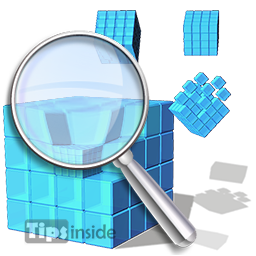

i think clean up is also a power ful tool to remove temporary files !
Thanks for plugging me in with all of these softwares.