Most of us surely could affected by viruses, Every viruses should surely make any damages to operating system, such as disabling task manager, folder properties, registry etc etc, Where it also make folder attributes in insufficient restrictions, Where finally we cant to enable / disable the hidden option in folder attributes, also we chance to think that virus deleted our valuable files, But we have to fix the folder options and see the hidden files,
Steps to enable folder attributes :
- First we have to instal any anti virus software to remove the virus,
- After getting a protection, your system still have the problems that caused by that viruses, so download and fix your system using RRT to remove unwanted restrictions that made by viruses,
- I think your system now somewhat satisfiable to recover your files,
- Now search for your files where it have been missed, actually you now got a more possible to see your files have been hidden on your system,so it is the time to enable those hidden files,
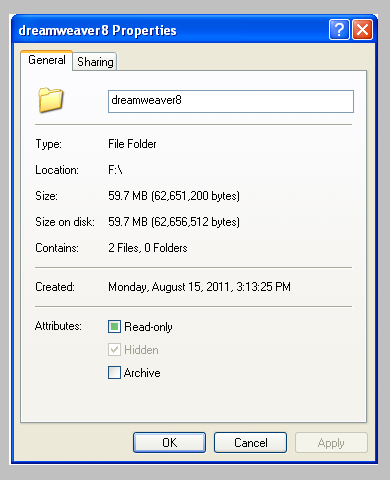
- Download and instal attribute changer, it has been integrated with explorer, and also it is free ,
- just select and right click on the hidden files and choose Change attributes on right click menu,
- After you got a attribute changer, just uncheck the hidden option and hit apply,

- thats all, now you got your file back i hope, 🙂
If you still have a problem means,.. please comment below..





